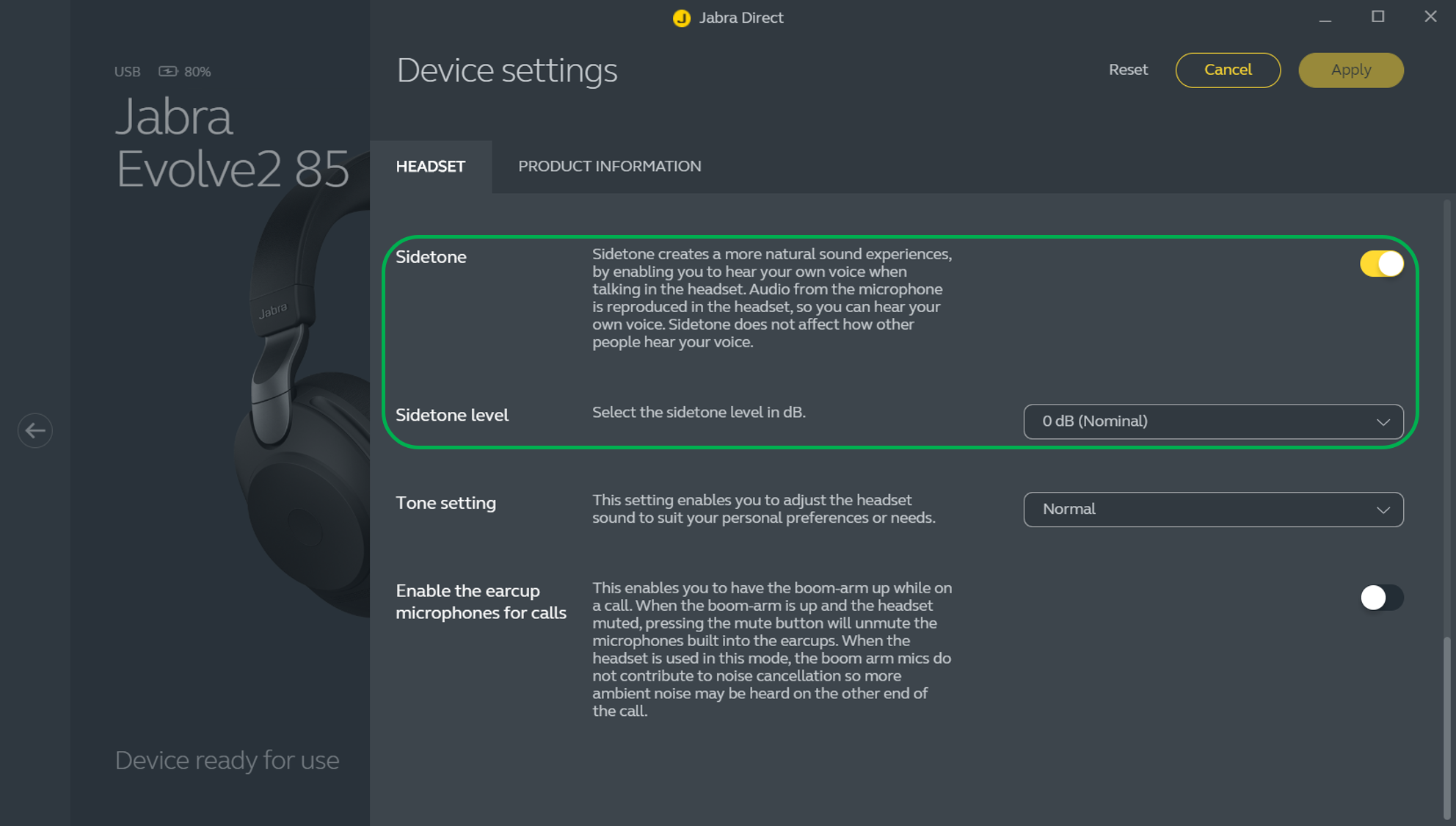当我用麦克风说话时,我听不见我的语音或者我听到太多我的语音。如何使用 Jabra Direct 调节侧音音量?
要听到自己的声音,或是降低听到自己声音时的音量,请通过执行以下步骤调整侧音音量。
- 在 Jabra Direct 中,选择您的设备。
- 点击设备 (Device)。
- 在设备设置 (Device settings) > 耳麦 (Headset) 中,确保侧音 (Sidetone) 设置已打开。
- 在侧音音量 (Sidetone level) 中,选择首选设置。默认设置为 0 dB(标称值)。选择 +3 dB 或 +6 dB 可以听到更多您的声音。选择否定选项可以减少您的声音。
- 点击应用 (Apply)。
- 拨打测试电话,看看您选择的侧音音量是否令人满意。如果不满意,请重复上述步骤进行调节。
注意
图片和文字仅供参考。实际图片和文字可能会因所连接设备和软件更新而异。