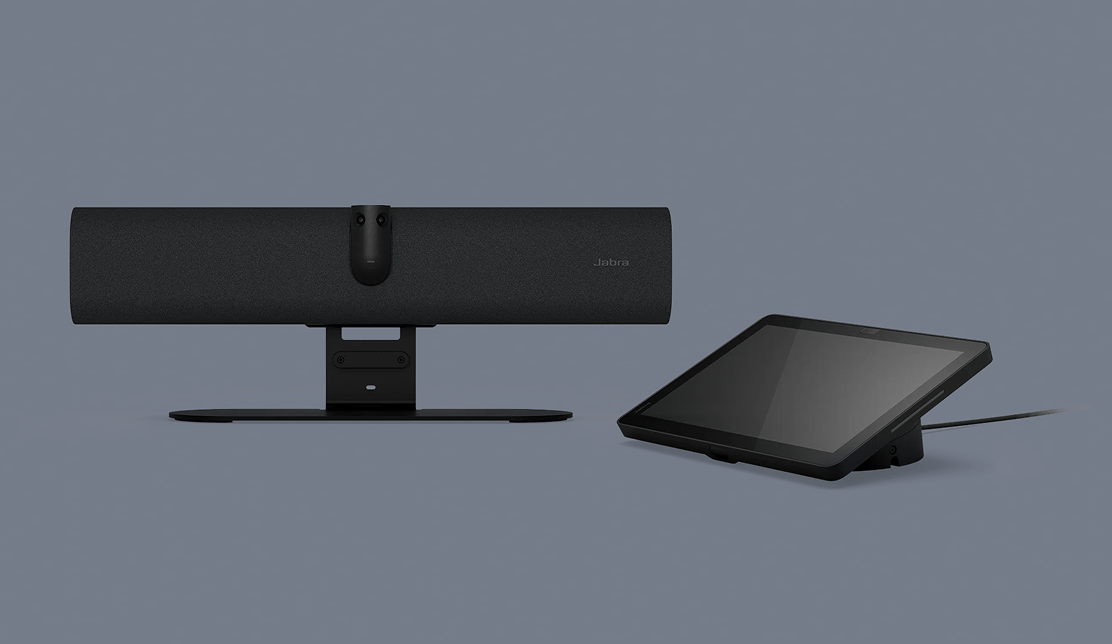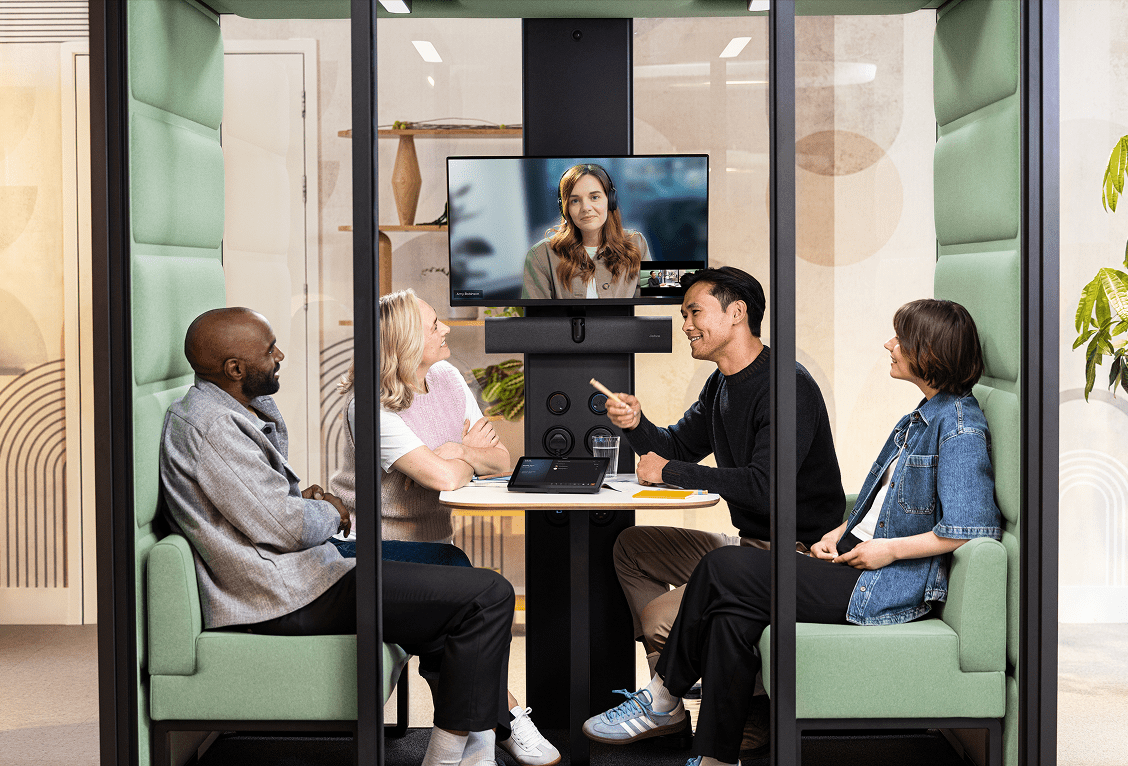Dynamic Composition in Microsoft Teams
Single-stream Dynamic Composition includes close up views of up to 4 people in the room plus a full room view.
Dynamic Composition in Zoom
Single-stream Dynamic Composition includes close up views of up to 4 people in the room plus a full room view.
Intelligent Meeting Space
Define virtual meeting space boundaries to only include the people inside the meeting space; ideal for glass-walled spaces.
Intelligent Zoom
Uses powerful AI to dynamically adjust and frame in-room meeting participants for optimal collaboration.
Virtual Director
Powered by an intelligent Edge-AI chipset, Virtual Director uses AI-based video and audio streams, as well as our proprietary intelligent algorithms to automatically detect who’s speaking and intelligently adjust the picture to focus on them, recreating the natural adjustment your eyes would make if you were speaking face-to-face. This helps remote participants follow all of the action as it happens, so no one misses a single detail.
Zoom Smart Gallery (Multi-stream)
Shares 3 speaker streams from the room plus a full room view.
Product overview
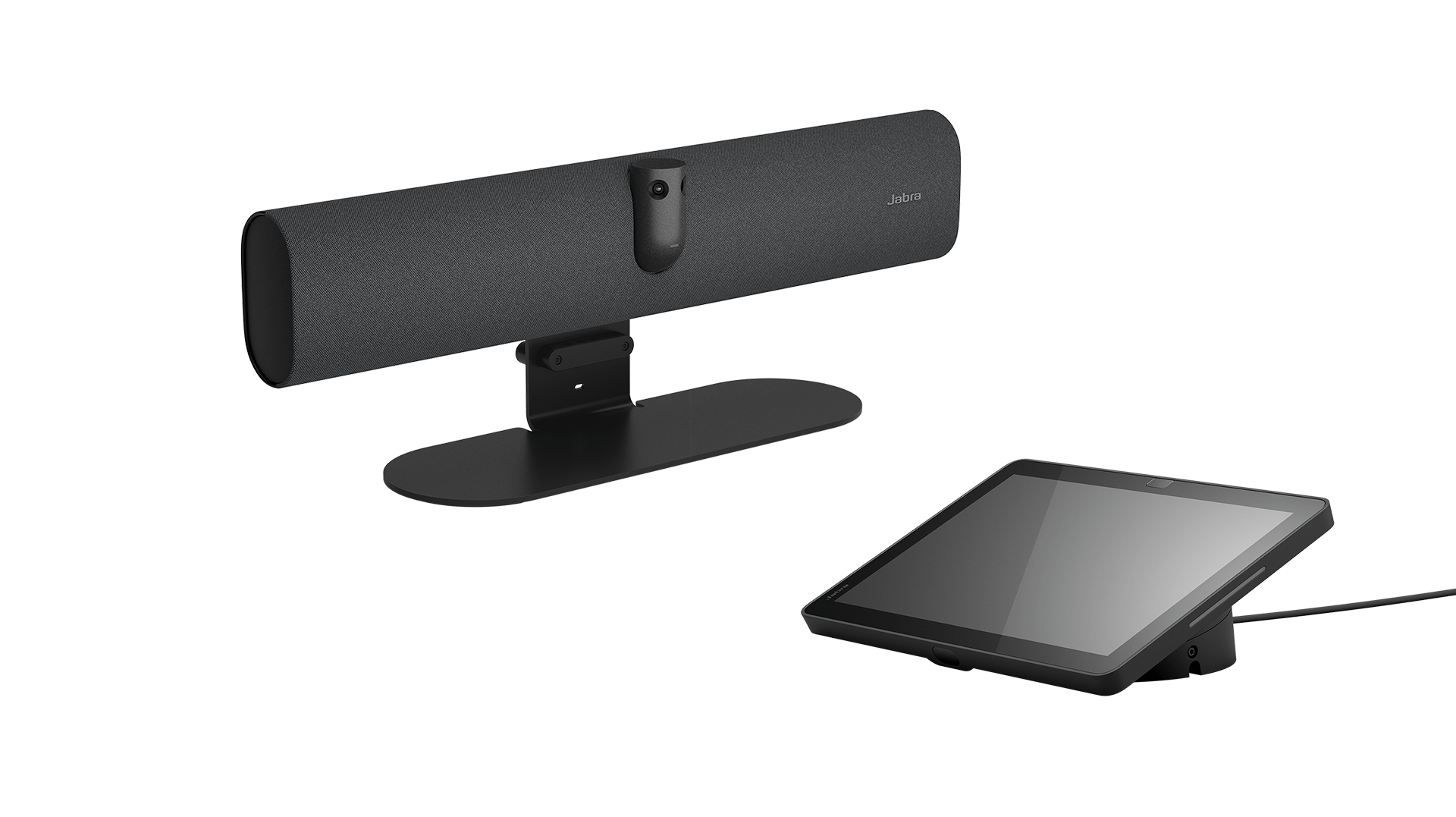
Technical specifications
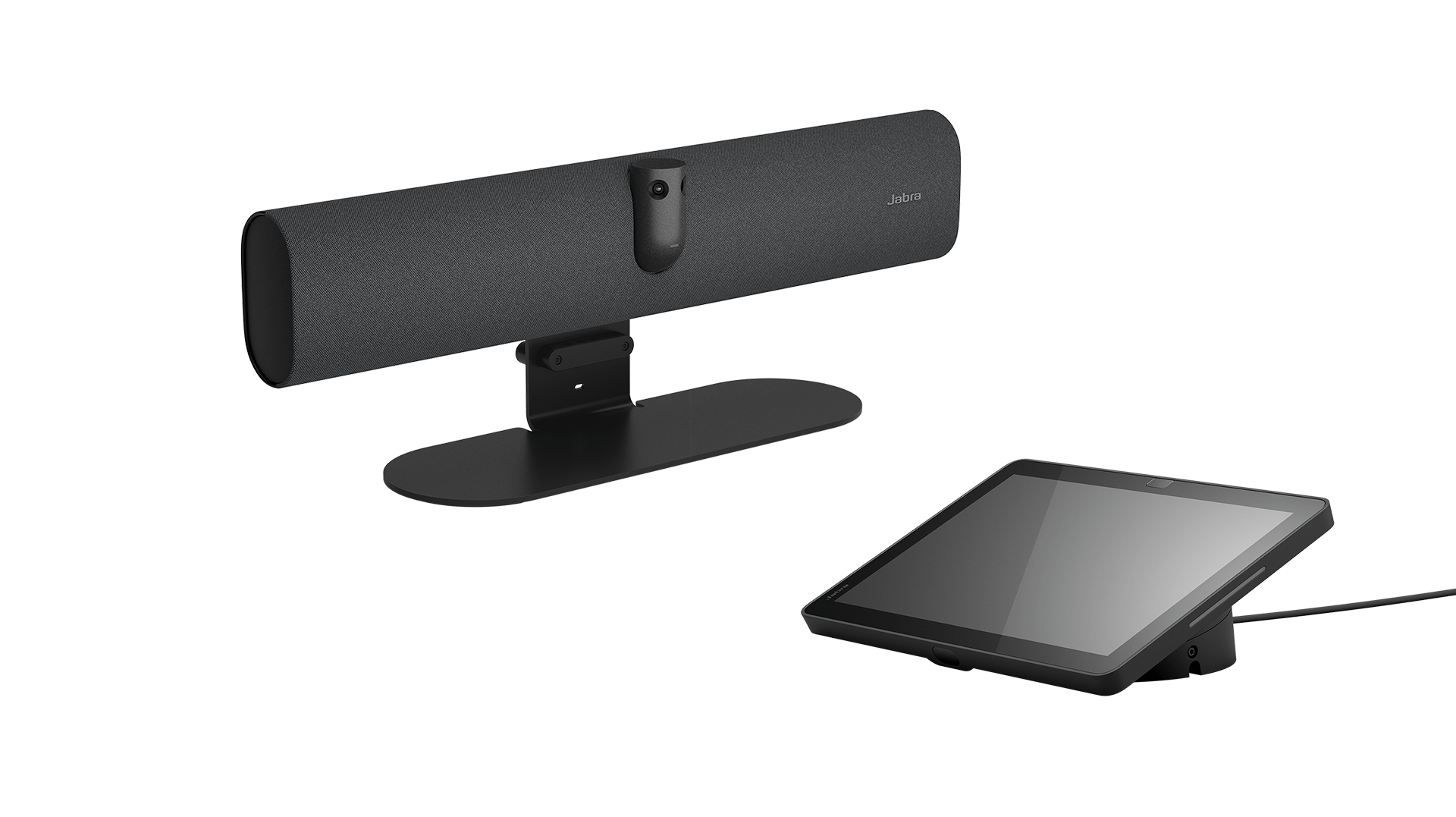
Contact Sales
Get the best solution for your organization and specific use case. Our experts can advise on products, compatibility and UC deployments.
Try Jabra for free
We offer free trials for companies of 500+ employees, who are replacing their current devices or have a new project. T&Cs apply.
Need technical support?
For product support and warranty-related questions, visit our support pages where you can find user manuals, FAQs, videos, contact information and more.